Don’t throw away that old phone just yet, now you can build a full-fledged cloud security system out of your old phone simply by installing the SpotCam app on it. Sounds amazing right? What’s even more surprising is how easy it can be done. In this article, we are going to walk you through the latest mobile video upload function of the SpotCam app and how you can use the function to set up a video surveillance system without even purchasing a camera.
As you may know, SpotCam is popular for its solid home and business video surveillance solutions including hardware cameras and a cloud video streaming platform. One of the most iconic features of the solution is the lifetime free, full-time continuous cloud recording plan for all plugged camera models and the free event recording plan for battery-powered models. With the sophisticated cloud video platform in place and a user-friendly web browser and mobile client app available, we decide to add mobile video upload functionality into SpotCam iOS and Android app, so users without SpotCam camera can also upload video streaming via mobile phone to our cloud video platform, then use our WebVMS web browser interface or another mobile phone with SpotCam app to watch live video anytime anywhere just like using SpotCam cameras.
To begin with, first, download the latest SpotCam Android or iOS app on both your old and new phones you want to use as a surveillance camera and a client viewing device. Make sure you update your mobile app to the latest version, then you should see a mobile upload button at the top right corner after you log in to SpotCam app. Just use your old phone and click on the button and follow on-screen instructions to begin video upload streaming, then your old phone is virtually a cloud camera now that streaming video data to SpotCam cloud platform. The phone camera used to capture video is the rear camera of your phone, and of course, your phone requires internet access to stream the video. To view the live video that is being streamed to the cloud platform, all you need to do is log in to SpotCam app on your new phone or tablet, or log on to SpotCam website using the web browser with the same account, then you should see a mobile upload device in your “My SpotCam” page, and then you can view the live video and use video monitoring functions just like using a SpotCam.
One big difference between SpotCam camera and mobile upload device is that there is no free cloud recording provided for mobile upload devices, however, there is an exclusive cloud recording plan that offers 24 hours of rolling full-time continuous cloud recording to mobile upload devices for as low as $1.95 per month, which is the lowest you can find for any full-time continuous cloud recording plan in the market. At the same time, what makes SpotCam mobile video uploading special is that you can also utilize all the AI functions available on the SpotCam cloud and make your mobile phone not only a surveillance camera but a smart one. You can find out more about SpotCam cloud NVR service and SpotCam AI service on SpotCam website.
With these features available now for SpotCam users, there are many scenarios you can easily utilize the function and virtually bring a portable cloud video surveillance solution on the go. To name a few, you can now go camping with friends and convert one phone into a cloud security camera and then use other phones to watch the video; or when you have to park your vehicle in some public space and want to make sure nobody spoil, you can put a phone in the car and turn it to cloud security camera and use another phone to monitor your vehicle when you are away. There are so many different use cases in which the mobile video upload function can be a handy tool and help to protect your property and the people you love, and we believe you will find out by yourself once you start using it.
 ・
・

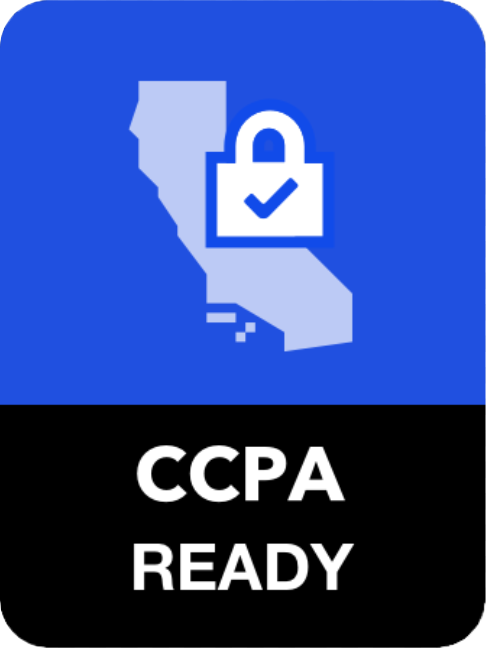




 English (UK)
English (UK) 日本語
日本語 繁中 (台灣)
繁中 (台灣) 繁中 (香港)
繁中 (香港) Deutsch
Deutsch Français
Français Suomi
Suomi