If you didn’t receive the notification after someone pressed the doorbell camera, please check below information to resolve the problem.
Is your chime speaker connected to your WiFi network?
If the LED of chime speaker is blinking in orange – dark – blue – dark repeatedly, it means your chime speaker fails to connect to your WiFi router. Please click
here to check how to resolve the connection problem with your WiFi router.
Is doorbell camera connected to chime speaker?
If the LED of chime speaker is blinking in blue – blue – orange, it means your doorbell camera doesn’t connected to chime speaker. To resolve this situation, please make sure the battery still have enough power then place chime speaker closer to your doorbell camera. Please press the ring button on doorbell camera and check if there is a “ding dong” sound come from chime speaker. If both doorbell camera and chime speaker making sounds when you press doorbell camera, then it means they are connected to each other and the LED of chime speaker should become solid blue after a while.
If there is enough power of the camera battery and the distance between doorbell camera and chime speaker is close, but there is no ding dong sound come from chime speaker after pressed the ring button on doorbell camera, it means your camera and chime speaker has been unpaired from each other. In that case, please follow below SOP to pair your chime speaker and doorbell camera again:
1. Press the button with signal symbol on chime speaker for over 15 seconds until the LED of chime speaker become solid orange and then release the button.
2. While chime speaker LED in solid orange, please press the ring button of doorbell camera and don’t release it until the LED around the ring button is blinking purple (blinks blue and red LED at the same time). You can release the ring button once the LED become purple.
3. Now please just wait until the LED of chime speaker restore to original status before pairing process and the LED of doorbell camera blinks in blue
4. Now your doorbell camera has successfully paired with chime speaker. Please press the ring button again and check if there is a sound come from chime speaker.
If you hear the sound from chime speaker, then the LED of your chime speaker should become solid blue after a while and the connection of your SpotCam Ring should also become normal.
Can I receive the notification with App open or works at the background?
Because of the limitation of mobile phone or tablet OS system, you may not be able to receive push notification if you don’t run SpotCam App in the background. In this situation, please open SpotCam App or let it works at the background and check again.
Other mobile device settings
If you have verified all above points but still don't receive doorbell alerts on your mobile device, please refer to this article to
check how to set up your device to receive SpotCam doorbell notifications.


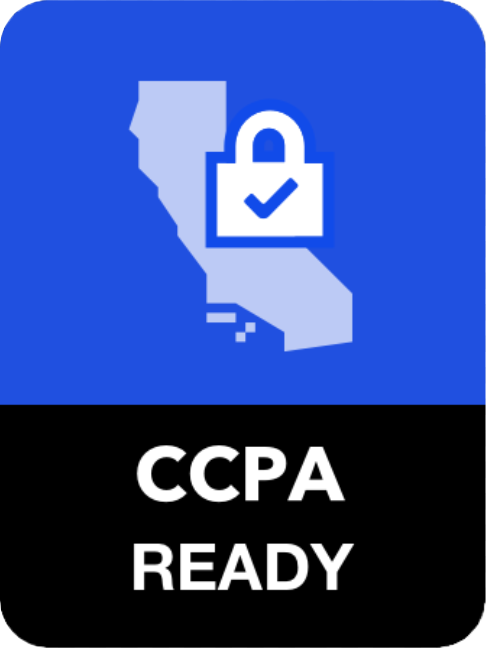




 English (UK)
English (UK) 日本語
日本語 繁中 (台灣)
繁中 (台灣) 繁中 (香港)
繁中 (香港) Deutsch
Deutsch Français
Français Suomi
Suomi