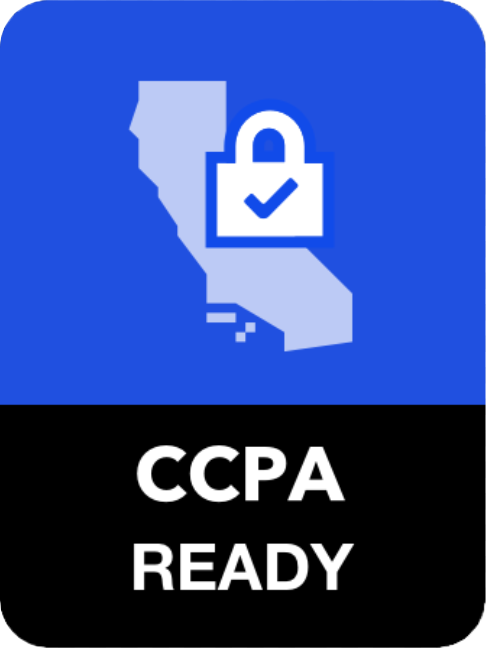SpotCam Support Center
Can't find the answer? |
Submit a ticket |
How to Install SpotCam Streaming Service Engine on MAC?
0
How to use the SpotCam streaming service engine?
If you haven't installed the SpotCam streaming service engine, when you click on the multi-split pattern in the upper right corner of the SpotCam Web Video Management System (SpotCam WebVMS) page, the system will prompt you to download the SpotCam Streaming Engine. In addition, if you watch continuously for a long time (accumulating more than thirty minutes of real-time video within an hour), the video will automatically stop, and you will be prompted to download the SpotCam streaming service engine to continue watching.
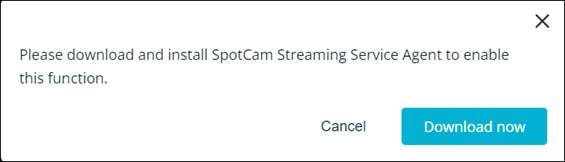
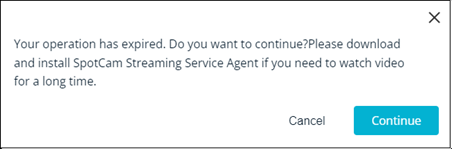
If you are using a Windows computer, please download and install the SpotCam Streaming Engine as indicated on the screen. If you are using a MAC, when downloading and installing the SpotCam Streaming Engine the following icon will appear. Please "drag" the SpotCam icon on the left to the folder to proceed with the installation steps.
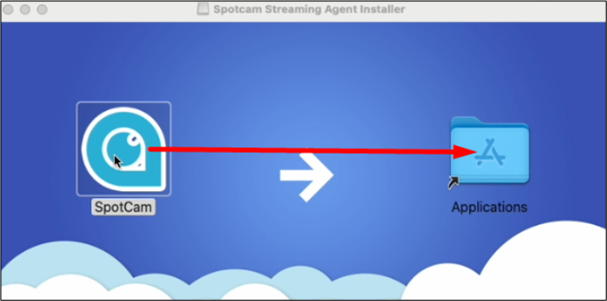
If you encounter the situation where the icon cannot be executed as shown below, you can follow the steps below to install it smoothly.
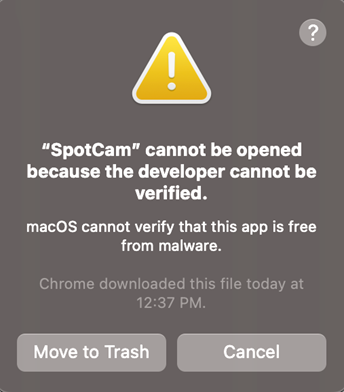
1. Click on "System Preferences" on your Mac, and click on " Privacy & Security."
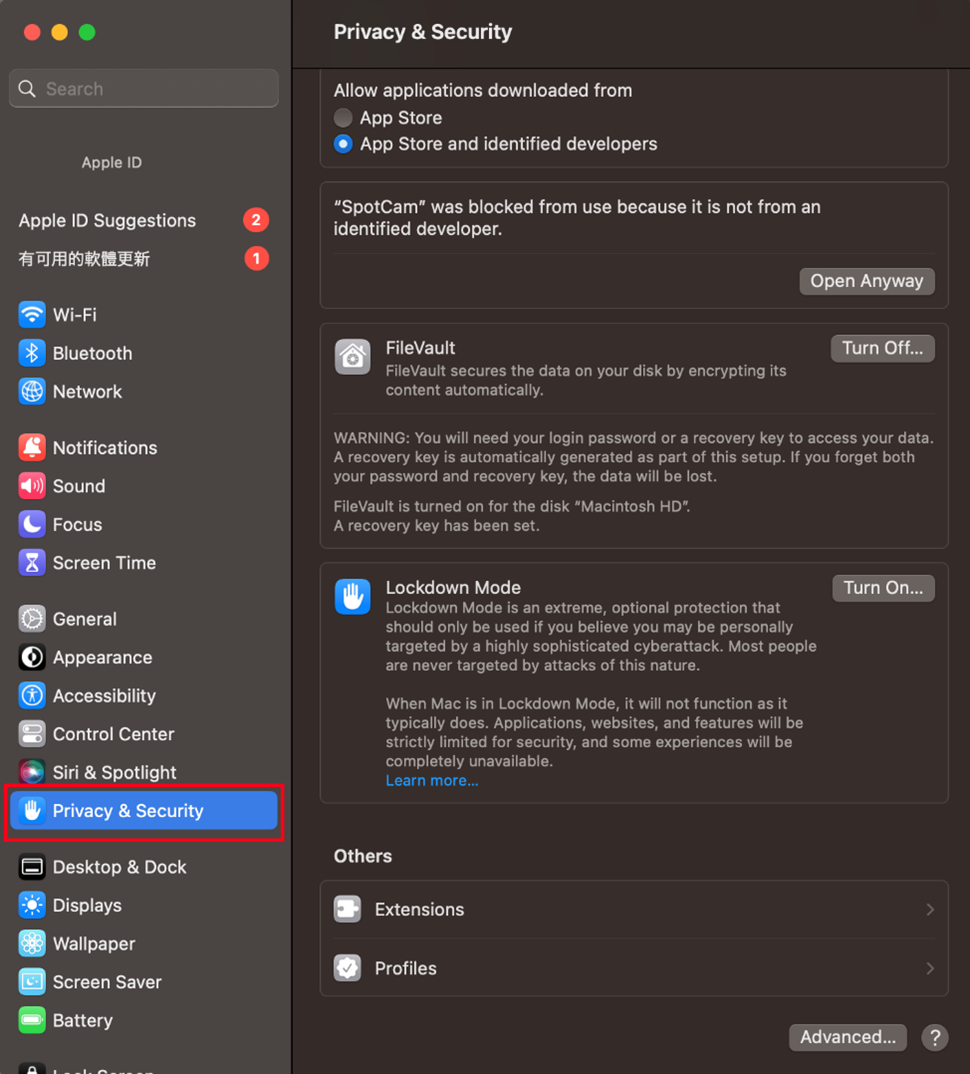
2. Next, click "Open Anyway" below the image.
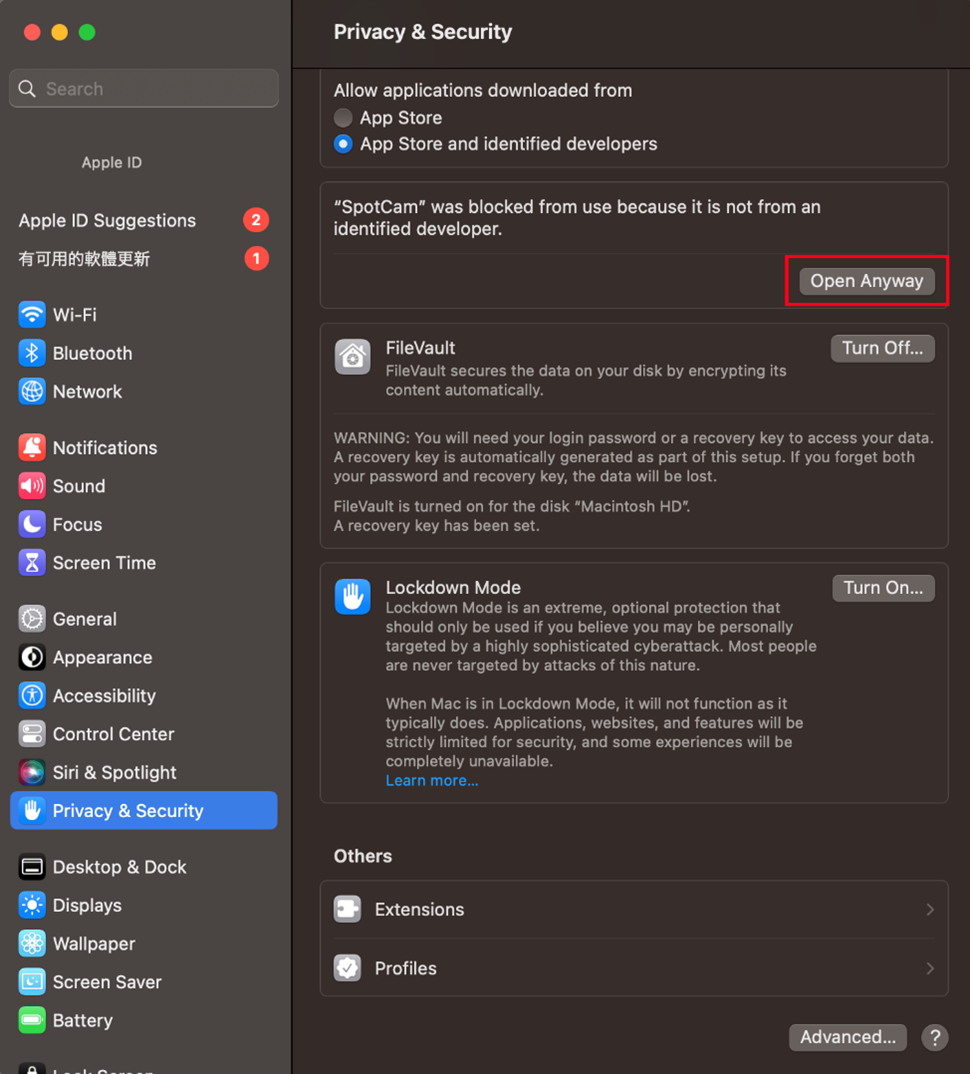
3. After clicking "Open Anyway", the display shown below will appear. Click "Open" to proceed with the installation.
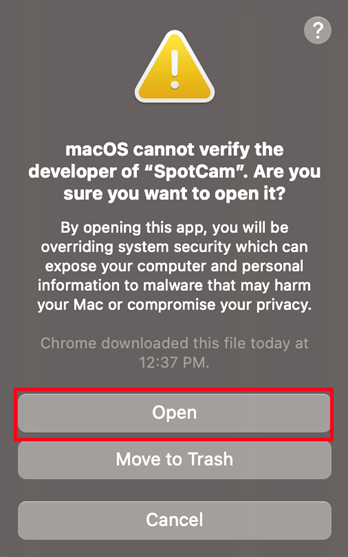
If you encounter any difficulties during the installation process, please feel free to contact us. Our technical team will assist in resolving the issues you encounter. You can send the problems you encounter via email to support@myspotcam.com, and we will help you as soon as possible.


 English
English English (UK)
English (UK) 日本語
日本語 繁中 (台灣)
繁中 (台灣) 繁中 (香港)
繁中 (香港) Deutsch
Deutsch Français
Français Suomi
Suomi