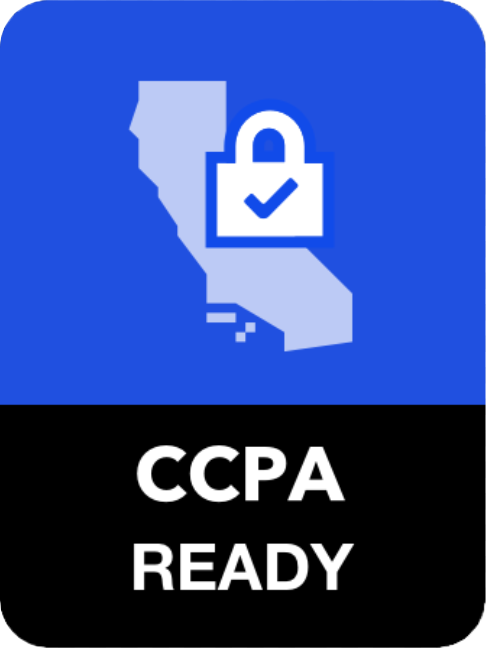SpotCam Support Center
Can't find the answer? |
Submit a ticket |
Can my SpotCam connect via a mobile hotspot WiFi?
0
If your SpotCam needs to operate in an environment without WiFi, you can connect it through a mobile hotspot. Below are some important considerations when using a mobile hotspot for connection:
1. Please use two different devices (phone, tablet, computer) to activate the hotspot and install the camera
To avoid the situation where the same phone used to activate the hotspot and install SpotCam simultaneously may fail to recognize its own hotspot and not display it in the WiFi list during the installation process, please ensure the mobile hotspot is activated first, then use another device to install SpotCam.
2. Use only alphanumeric characters for the hotspot name (SSID) and password
Other possible reasons for hotspot connection issues include using special characters or Chinese characters in the hotspot name (SSID) or password. While SpotCam supports most commonly used special characters, if you encounter problems connecting to the hotspot, we recommend changing the SSID and password to only alphanumeric characters to ensure compatibility.
3. If you are using an iOS device (phone, tablet) to activate the hotspot, please refer to the following notes:
3-1 Avoid letting the device activating the hotspot enter sleep mode while installing SpotCam on another device, as the iOS system may automatically turn off the hotspot when no devices are connected and it enters sleep mode.
3-2 Make sure the "Allow Others to Join" option is enabled in the personal hotspot settings to prevent SpotCam from being unable to join the hotspot.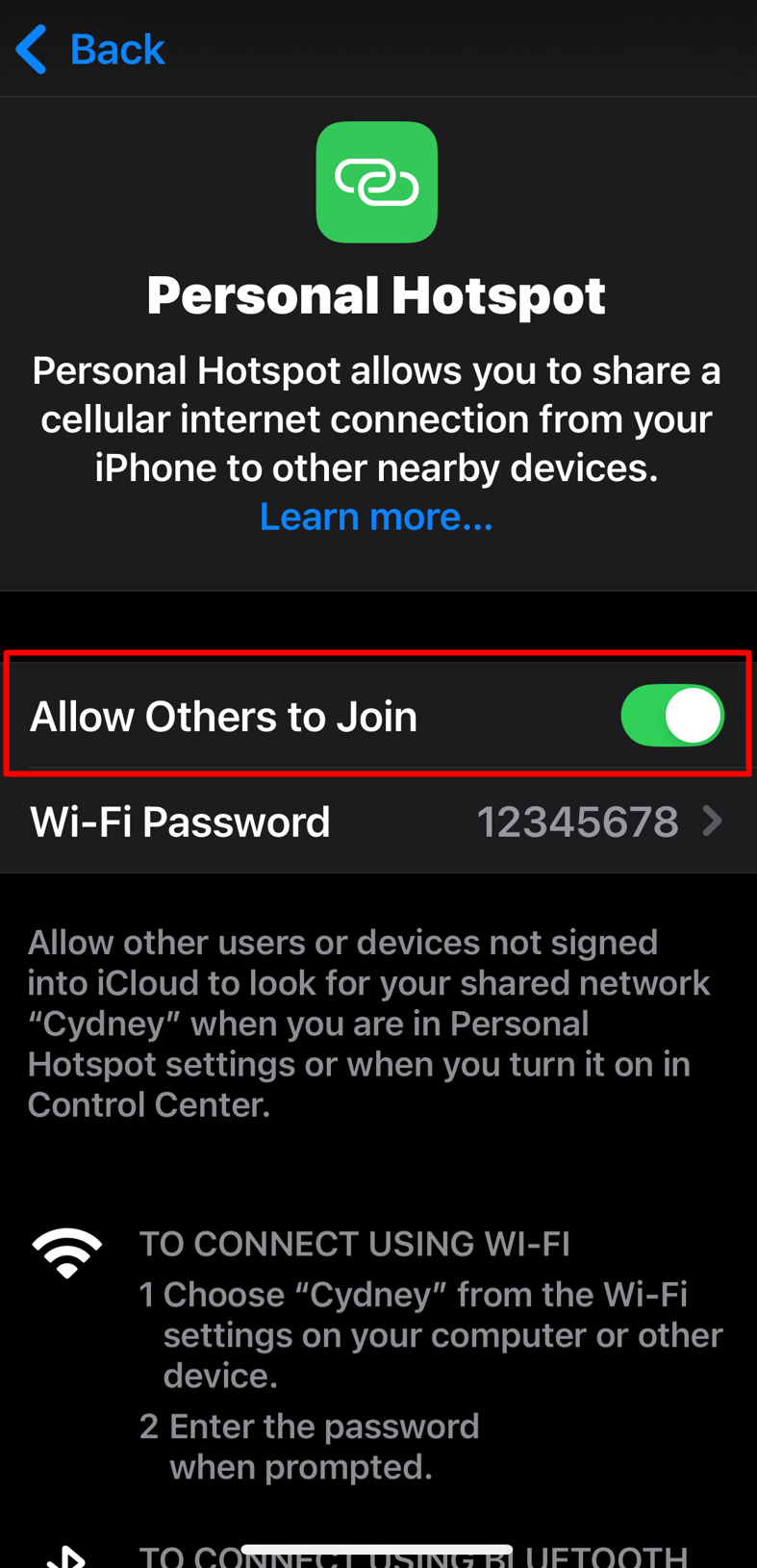
3-3 If you are using an iPhone 12 or later model and your SpotCam only supports the 4GHz band, enable "Maximize Compatibility" on your iPhone to ensure the hotspot operates on the 2.4GHz band.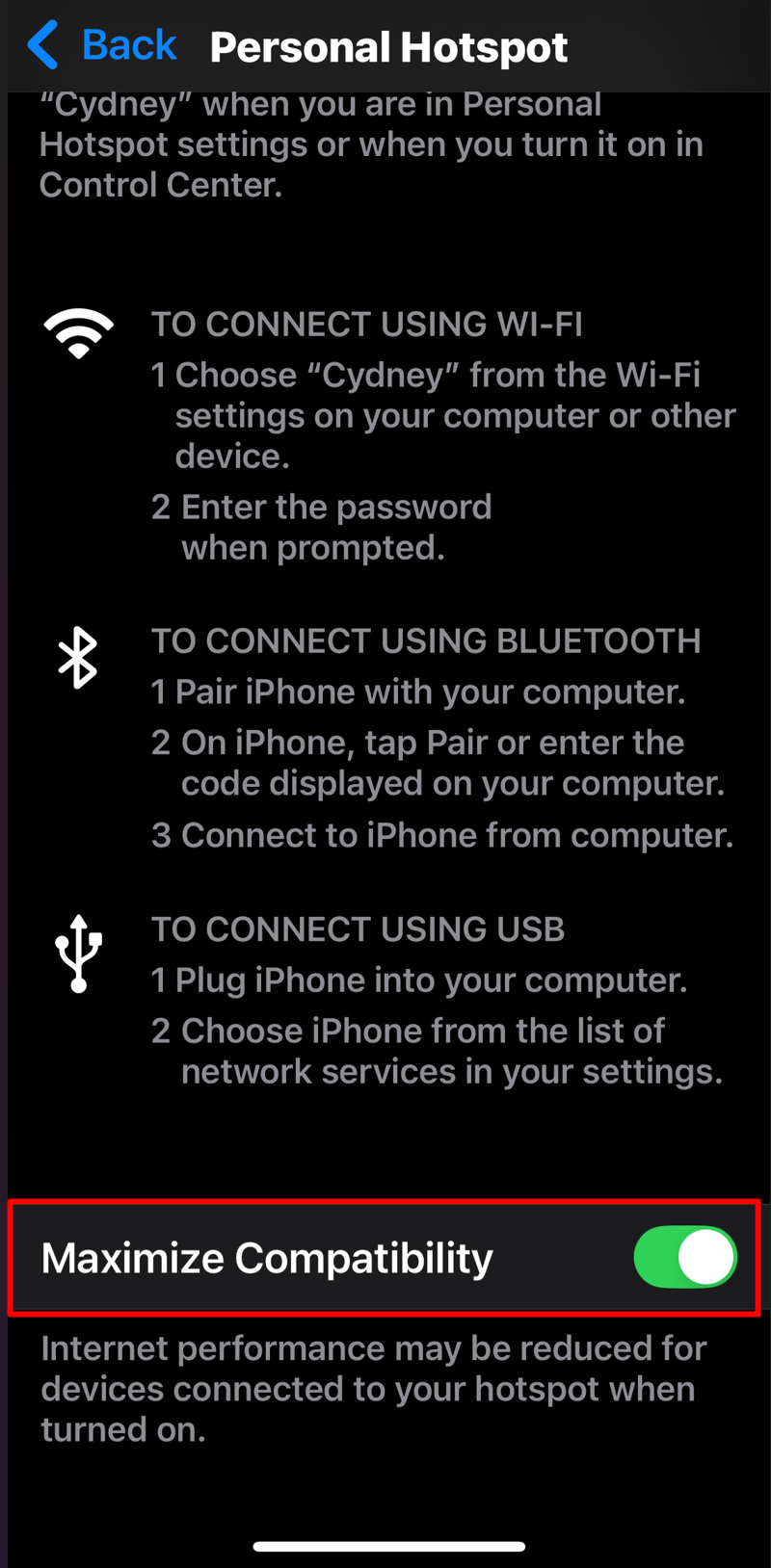


 English
English English (UK)
English (UK) 日本語
日本語 繁中 (台灣)
繁中 (台灣) 繁中 (香港)
繁中 (香港) Deutsch
Deutsch Français
Français Suomi
Suomi