SpotCam is equipped with an LED light to indicate the status of the camera. You can know that your SpotCam works normally by checking the color and blinking of the LED light. Below you will find the meaning of the LED light color and the flashing conditions.
LED light off
SpotCam is off now. LED will go off shortly during boot up process too.
 LED light is solid purple (mix of blue and orange)
LED light is solid purple (mix of blue and orange)
SpotCam is in booting up process, please wait a while.
 LED light is blinking in orange
LED light is blinking in orange
SpotCam is working in Wi-Fi AP mode.
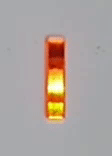 LED light is blinking in blue
Type 1:
LED light is blinking in blue
Type 1: Camera LED blinks blue once per second (Blinking blue fast).
SpotCam is working in client mode and connected to your Wi-Fi already and is trying to connect to cloud server.
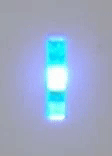 Type 2:
Type 2: Camera LED blink blue once every 2 seconds (Blinking blue slowly).
SpotCam is working in client mode, but it cannot connect to your Wi-Fi router.
 LED light is solid blue
LED light is solid blue
SpotCam has successfully connected to Wi-Fi and is working normally.
 LED light is blinking orange and blue
Type 1:
LED light is blinking orange and blue
Type 1: Blue – Orange – Blue – Orange (No extinguishing between blue and orange alternation)
SpotCam has successfully connected to your Wi-Fi router, but can't register itself to MySpotCam.com cloud server. Please contact
support@myspotcam.com when seeing this status.
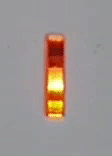 Type 2:
Type 2: Blue – Dark – Orange - Dark repeatedly
SpotCam is experiencing Wi-Fi connection problem and can't connect to your Wi-Fi router. Check
here for more information if you are seeing this on your SpotCam.
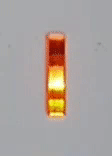
LED light off
Means chime speaker is off now or it has been set as off by camera setting.
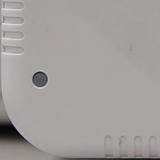 LED light is solid orange
LED light is solid orange
Means chime speaker is booting.
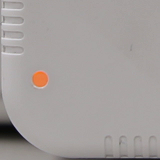 LED light is blinking in orange
LED light is blinking in orange
Means chime speaker is working in AP mode.
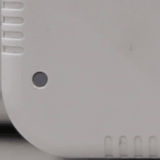 LED light is blinking in blue
Type1:
LED light is blinking in blue
Type1: Camera LED blink blue once per second (Blinking blue fast).
Chime speaker is working in client mode and connected to your Wi-Fi already and is trying to connect to cloud server.
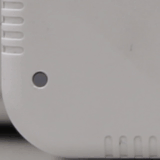 Type2:
Type2: Camera LED blink blue once every 2 seconds (Blinking blue slowly).
Chime speaker is working in client mode, but it cannot connect to your Wi-Fi router.
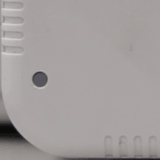 LED light is solid blue
LED light is solid blue
Chime speaker has successfully connected to Wi-Fi and is working normally.
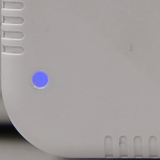 LED light is blinking orange and blue
Type1:
LED light is blinking orange and blue
Type1: Blue – Orange repeatedly
SpotCam has successfully connected to your Wi-Fi router, but can't register itself to MySpotCam.com cloud server. Please contact
support@myspotcam.com when seeing this status.
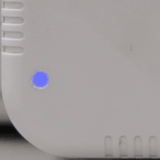 Type2:
Type2: Blue – Dark – Orange - Dark repeatedly
SpotCam is experiencing Wi-Fi connection problem and can't connect to your Wi-Fi router. Check
here for more information if you are seeing this on your SpotCam.
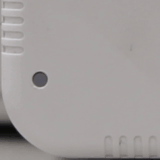 Type3:
Type3: Blue - Blue - Orange
Means the pair information between video doorbell camera and chime speaker was lost. Please check
here to repair both video doorbell camera and chime speaker.
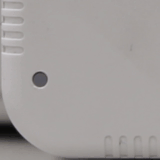
LED light off
SpotCam is off or sleeping now. Please note if LED is turned off by setting, then LED light off doesn’t necessarily mean SpotCam is off or in sleep mode.
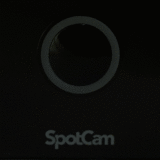 LED light is solid red
LED light is solid red
The battery level of SpotCam is too low, please connect doorbell to power and recharge.
 LED light is blinking in red
LED light is blinking in red
SpotCam is working in Bluetooth pairing mode.
 LED light is solid blue
LED light is solid blue
SpotCam has connected to cloud server successfully and is working normally.
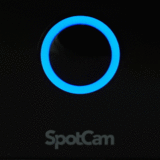 LED light is blinking in blue
Type1:
LED light is blinking in blue
Type1: Camera LED blink blue once per second (Blinking blue fast).
SpotCam has just been awoken and is trying to connect to cloud server.
 Type2:
Type2: Camera LED blinks blue every 2 seconds (Blinking blue slowly).
SpotCam can’t find the WiFi (SSID) in the environment or is charging.
Please note: LED will flash depending on working mode after recharge completed.
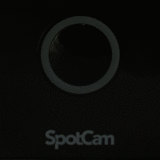 LED light is blinking blue and red
Type1:
LED light is blinking blue and red
Type1: Blue – Red repeatedly
SpotCam is upgrading firmware or SpotCam has successfully connected to your Wi-Fi router but can't register itself to MySpotCam.com cloud server. Please contact
support@myspotcam.com when later happens.
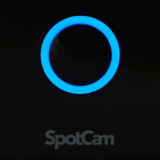 Type2:
Type2: Blue – Dark - Red – Dark repeatedly
SpotCam is experiencing Wi-Fi connection problem and can't connect to your Wi-Fi router. Check
here for more information if you are seeing this on your SpotCam.

LED light off
SpotCam is off now or it has been set as off by camera setting.
 LED light is blinking in orange
LED light is blinking in orange
SpotCam is working in Wi-Fi AP mode.
 LED light is blinking green
LED light is blinking green
SpotCam has been woke up by an event.
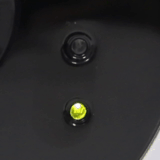 LED light is solid green
LED light is solid green
SpotCam is recording the video.
 LED light is solid orange
LED light is solid orange
SpotCam is recording, but the power of battery is too low or the power mode setting is wrong.
 LED light is solid green and orange
LED light is solid green and orange
SpotCam is formatting SD card, upgrading firmware or resetting.
 LED light is blinking green and orange
Type1:
LED light is blinking green and orange
Type1: Green - Orange repeatedly
SpotCam has successfully connected to your Wi-Fi router, but can't register itself to MySpotCam.com cloud server. Please contact
support@myspotcam.com when seeing this status.
 Type2:
Type2: Green - Dark - Orange - Dark repeatedly
SpotCam is experiencing Wi-Fi connection problem and can't connect to your Wi-Fi router. Check
here for more information if you are seeing this on your SpotCam.
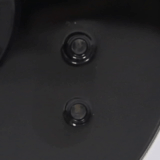
LED light off
SpotCam is off or sleeping now. Please note if LED is turned off by setting, then LED light off doesn’t necessarily mean SpotCam is off or in sleep mode.
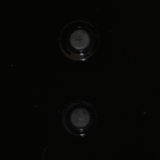 LED light is blinking in orange
LED light is blinking in orange
SpotCam is working in Bluetooth pairing mode.
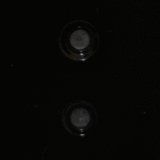 LED light is solid red
LED light is solid red
The battery level of SpotCam is too low, please connect camera to power and recharge.
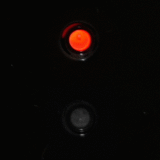 LED light is blinking in green
Type1:
LED light is blinking in green
Type1: Camera LED blink green once per second (Blinking green fast)
SpotCam is upgrading firmware.
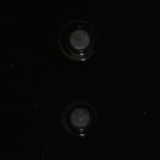 Type2:
Type2: Camera LED blink green every 2 seconds (Blinking green slowly)
SpotCam is charging.
Please note: LED will flash depending on working mode after recharge completed.
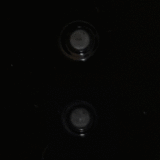 LED light is solid blue
LED light is solid blue
SpotCam has connected to cloud server successfully and is working normally.
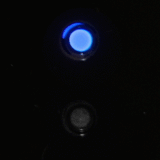 LED light is blinking in blue
Type1:
LED light is blinking in blue
Type1: Camera LED blink blue once per second (Blinking blue fast).
SpotCam has just been awoken and is trying to connect to cloud server.
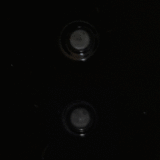 Type2:
Type2: Camera LED blink blue every 2 seconds (Blinking blue slowly).
SpotCam can’t find the WiFi (SSID) in the environment.
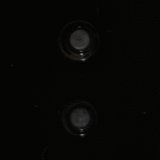 LED light is blinking blue and orange
Type1:
LED light is blinking blue and orange
Type1: Blue – Orange repeatedly
SpotCam is upgrading firmware or SpotCam has successfully connected to your Wi-Fi router but can't register itself to MySpotCam.com cloud server. Please contact
support@myspotcam.com when later happens.
 Type2:
Type2: Blue – Dark - Orange – Dark repeatedly
SpotCam is experiencing Wi-Fi connection problem and can't connect to your Wi-Fi router. Check
here for more information if you are seeing this on your SpotCam.
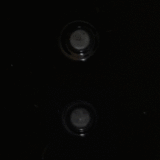
LED light of base station
LED lights are solid blue and red (Both LEDs)
Base station is booting up.
 LED light is blinking green (Upper LED)
LED light is blinking green (Upper LED)
LED blinks green once per second (Blinking green fast).
Base station is working in pairing mode.
 LED light is solid blue (Lower LED)
LED light is solid blue (Lower LED)
Base station has connected to cloud server successfully.
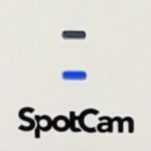 LED light is blinking blue (Lower LED)
Type 1:
LED light is blinking blue (Lower LED)
Type 1: Camera LED blinks blue every second (Blinking blue fast).
Base station is trying to connect to cloud server.
 Type 2:
Type 2: Camera LED blinks blue every 2 seconds (Blinking blue slowly).
The base station is not connected to the router.
Please check if the base station's wired network is properly connected.
 LED light is blinking blue and orange (Lower LED)
LED light is blinking blue and orange (Lower LED)
Blue – Orange – Blue – Orange (No extinguishing between blue and orange alternation)
SpotCam is upgrading firmware or SpotCam has successfully connected to your Wi-Fi router but can't register itself to MySpotCam.com cloud server. Please contact
support@myspotcam.com when later happens.
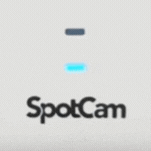 Green – Dark – Green – Dark – Red – Dark (Upper LED)
Green – Dark – Green – Dark – Red – Dark (Upper LED)
Base station can’t connect to some of the paired SpotCam Solo Pro cameras.
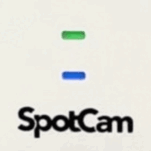 Red – Dark – Red – Dark – Green – Dark (Upper LED)
Red – Dark – Red – Dark – Green – Dark (Upper LED)
Base station can’t connect to all paired SpotCam Solo Pro cameras.
 Red LED is blinking once per second (Upper LED)
Red LED is blinking once per second (Upper LED)
The quantity of SpotCam Solo Pro cameras connected to base station has reached the maximum (up to 4 cameras) and you can’t pair more cameras.

LED light of camera
LED light off
SpotCam is off or sleeping now.
 LED light is blinking orange
LED light is blinking orange
SpotCam is working in pairing mode.
 LED light is solid orange
LED light is solid orange
The battery level of SpotCam is too low, please connect to power and recharge.
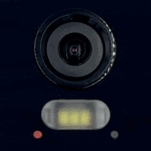 LED light is solid blue
LED light is solid blue
SpotCam has connected to base station successfully and is working normally, or SpotCam is fully charged with the power supply still connected.
 LED light is blinking blue
Type 1:
LED light is blinking blue
Type 1: Camera LED blinks blue once per second (Blinking blue fast).
SpotCam has just been awoken and is trying to connect to base station.
 Type 2:
Type 2: Camera LED blinks blue every 2 seconds (Blinking blue slowly).
SpotCam is charging.
 LED light is blinking blue and orange
Type 1:
LED light is blinking blue and orange
Type 1: Blue – Orange – Blue – Orange (No extinguishing between blue and orange alternation)
SpotCam is upgrading firmware.
 Type 2:
Type 2: Blue – Dark – Blue – Dark – Orange – Dark
SpotCam can't connect to base station or the pair information between SpotCam camera and base station was lost.

NOTE: Status LED of SpotCam Pano/Pano 3 is blue/orange dual color while SpotCam Pano 2 is blue/red dual color. Below status LED patterns are based on SpotCam Pano/Pano 3 and orange light should be replaced by red light if you are looking at SpotCam Pano 2.
LED light off
SpotCam is off now. LED will go off shortly during boot up process too.
 LED light is solid purple (mix of blue and orange)
LED light is solid purple (mix of blue and orange)
SpotCam is in booting up process, please wait a while.
 LED light is blinking in orange
LED light is blinking in orange
SpotCam is working in Wi-Fi AP mode.
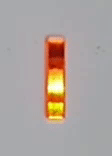 LED light is blinking in blue
Type 1:
LED light is blinking in blue
Type 1: Camera LED blink blue once per second (Blinking blue fast).
SpotCam is working in client mode and connected to your Wi-Fi already and is trying to connect to cloud server.
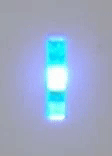 Type 2:
Type 2: Camera LED blink blue once every 2 seconds (Blinking blue slowly).
SpotCam is working in client mode, but it cannot connect to your Wi-Fi router.
 LED light is solid blue
LED light is solid blue
SpotCam has successfully connected to Wi-Fi and is working normally.
 LED light is blinking orange and blue
Type 1:
LED light is blinking orange and blue
Type 1: Blue – Orange repeatedly
SpotCam has successfully connected to your Wi-Fi router, but can't register itself to MySpotCam.com cloud server. Please contact
support@myspotcam.com when seeing this status.
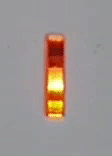 Type 2:
Type 2: Blue – Dark – Orange - Dark repeatedly
SpotCam is experiencing Wi-Fi connection problem and can't connect to your Wi-Fi router. Check
here for more information if you are seeing this on your SpotCam.
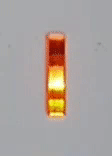
LED light off
SpotCam is off now. LED will go off shortly during boot up process too.
 LED light is solid purple (mix of blue and orange)
LED light is solid purple (mix of blue and orange)
SpotCam is in booting up process, please wait a while.
 LED light is blinking in orange
LED light is blinking in orange
SpotCam is working in Wi-Fi AP mode.
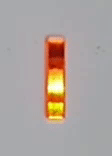 LED light is blinking in blue
Type 1:
LED light is blinking in blue
Type 1: Camera LED blink blue once per second (Blinking blue fast).
SpotCam is working in client mode and connected to your Wi-Fi already and is trying to connect to cloud server.
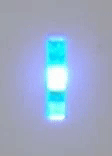 Type 2:
Type 2: Camera LED blink blue once every 2 seconds (Blinking blue slowly).
SpotCam is working in client mode, but it cannot connect to your Wi-Fi router.
 LED light is solid blue
LED light is solid blue
SpotCam has successfully connected to Wi-Fi and is working normally.
 LED light is blinking orange and blue
Type 1:
LED light is blinking orange and blue
Type 1: Blue – Orange repeatedly
SpotCam has successfully connected to your Wi-Fi router, but can't register itself to MySpotCam.com cloud server. Please contact
support@myspotcam.com when seeing this status.
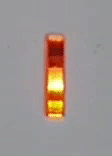 Type 2:
Type 2: Blue – Dark – Orange - Dark repeatedly
SpotCam is experiencing Wi-Fi connection problem and can't connect to your Wi-Fi router. Check
here for more information if you are seeing this on your SpotCam.
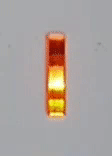
LED light off
SpotCam is off or sleeping now. Please note if LED is turned off by setting, then LED light off doesn’t necessarily mean SpotCam is off or in sleep mode.
 LED light is blinking in orange
LED light is blinking in orange
SpotCam is working in Bluetooth pairing mode.
 LED light is blinking in blue
Type1:
LED light is blinking in blue
Type1: Camera LED blink blue once per second (Blinking blue fast).
SpotCam has just been awoken and is trying to connect to cloud server.
 Type2:
Type2: Camera LED blink blue every 2 seconds (Blinking blue slowly).
SpotCam can’t find the WiFi (SSID) in the environment.
 LED light is solid blue
LED light is solid blue
SpotCam has connected to cloud server successfully and is working normally.
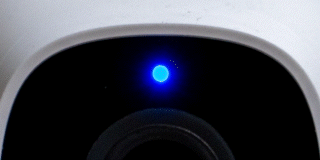 LED light is blinking blue and orange
Type1:
LED light is blinking blue and orange
Type1: Blue – Orange repeatedly
SpotCam is upgrading firmware or SpotCam has successfully connected to your Wi-Fi router but can't register itself to MySpotCam.com cloud server. Please contact
support@myspotcam.com when later happens.
 Type2:
Type2: Blue – Dark - Orange – Dark repeatedly
SpotCam is experiencing Wi-Fi connection problem and can't connect to your Wi-Fi router. Check
here for more information if you are seeing this on your SpotCam.
 LED light is solid Orange
LED light is solid Orange
The battery level of SpotCam is too low, please connect camera to power and recharge.
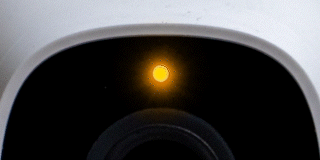 Charging Indicator LED: LED light is solid red
Charging Indicator LED: LED light is solid red
SpotCam is charging.
 Charging Indicator LED: LED light is solid Blue
Charging Indicator LED: LED light is solid Blue
SpotCam is fully charged.




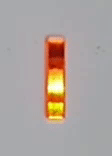
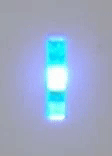


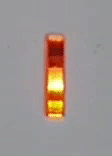
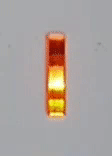
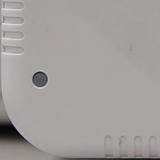
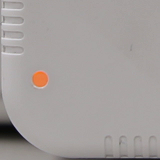
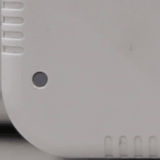
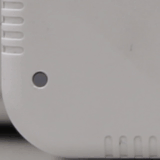
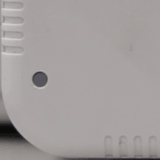
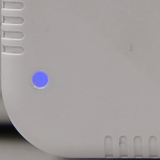
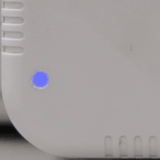
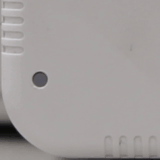
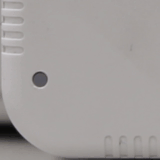
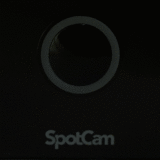


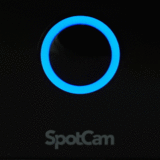

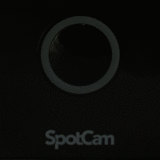
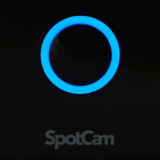



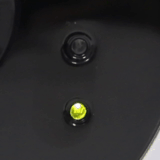




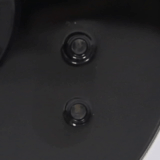
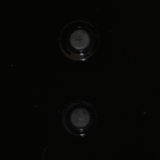
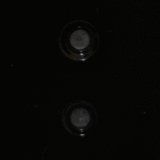
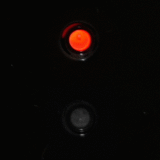
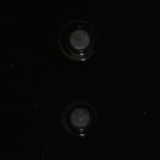
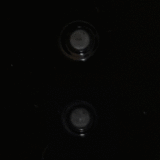
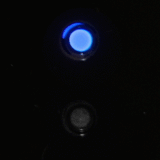
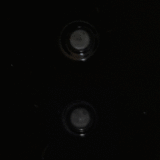
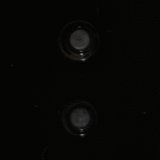

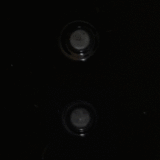


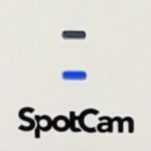


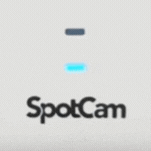
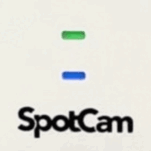




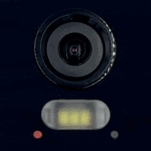









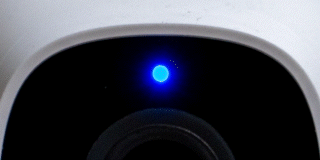


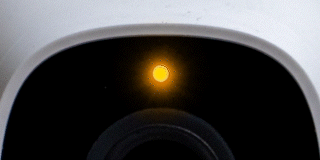



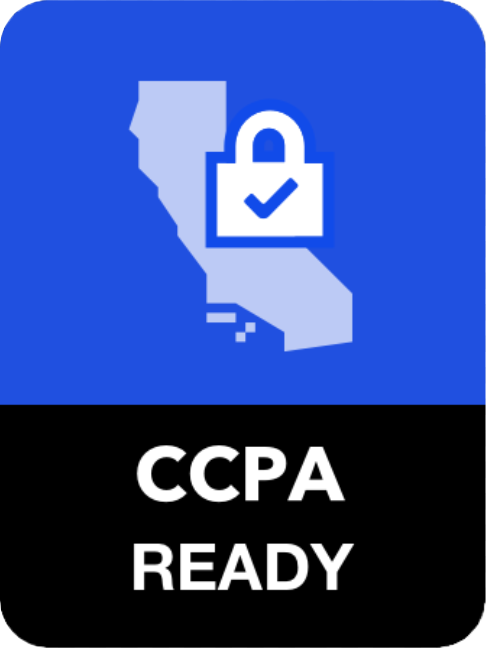




 English (UK)
English (UK) 日本語
日本語 繁中 (台灣)
繁中 (台灣) 繁中 (香港)
繁中 (香港) Deutsch
Deutsch Français
Français Suomi
Suomi