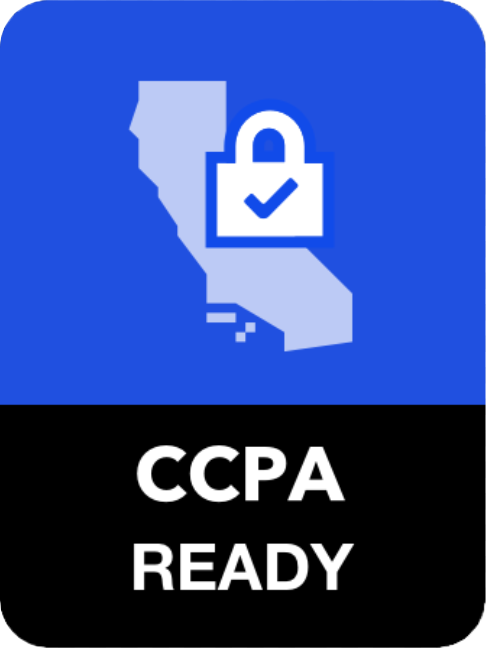SpotCam Support Center
Can't find the answer? |
Submit a ticket |
How do I setup my SpotCam for the first time?
656
Set up your SpotCam is really as easy as it gets. You can use your PC, laptop, tablet, or smart phone to set up your SpotCam and only have to go through 3 easy steps before you can start viewing your video. Don’t worry, this process doesn’t require any technology expertise and you can also watch a step-by-step video tutorial to finish it easily.
Before you start, please make sure you have Wi-Fi access to internet. To get started, just click on “Add SpotCam” button and then follow the instructions. Depends on your device, “Add SpotCam” button can be found in different places.
For PC or Laptop
If you are using PC or laptop, just visit the MySpotCam.com home page, and then you will see "Add SpotCam" button at the bottom left corner. Please click it and you will see the "Start from here" button. Once clicking on the button, you will be asked to download a file, please execute the file after the download is complete. Don't worry, nothing will be installed on your device. Please read this article to learn how to Add SpotCam using MAC computers if you are using MAC. 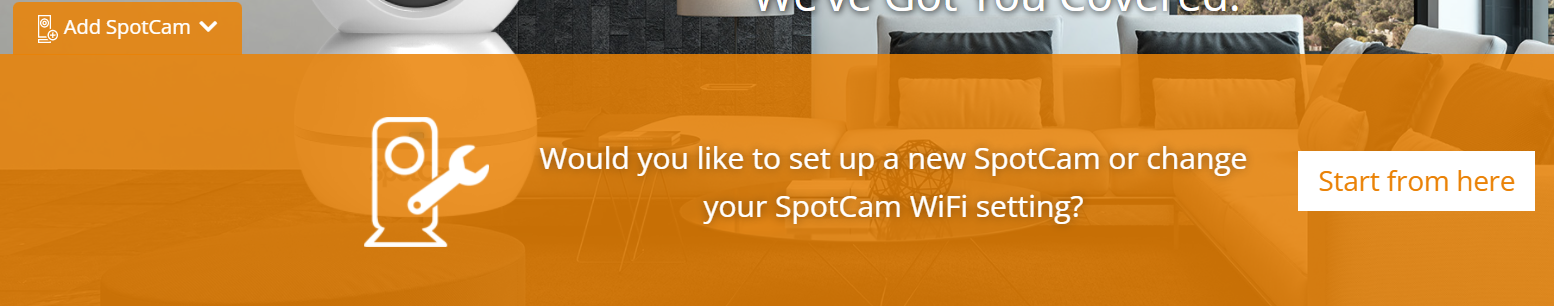
For Smart Phone or Tablet
If you are using iPad/iPhone or Android smart phone or tablet, please install SpotCam APP from Apple APP Store or Google Play. After log in to the APP, you can find “Add SpotCam” button in the menu as shown below.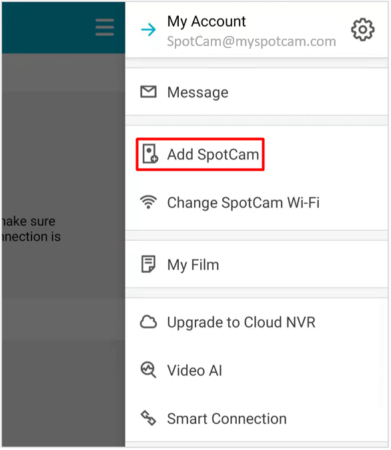


 English
English English (UK)
English (UK) 日本語
日本語 繁中 (台灣)
繁中 (台灣) 繁中 (香港)
繁中 (香港) Deutsch
Deutsch Français
Français Suomi
Suomi